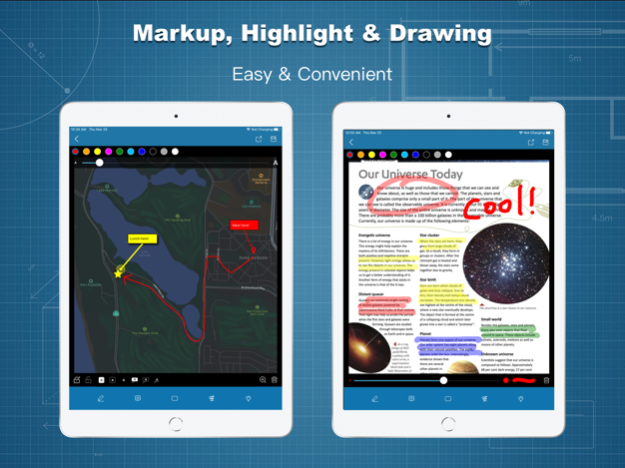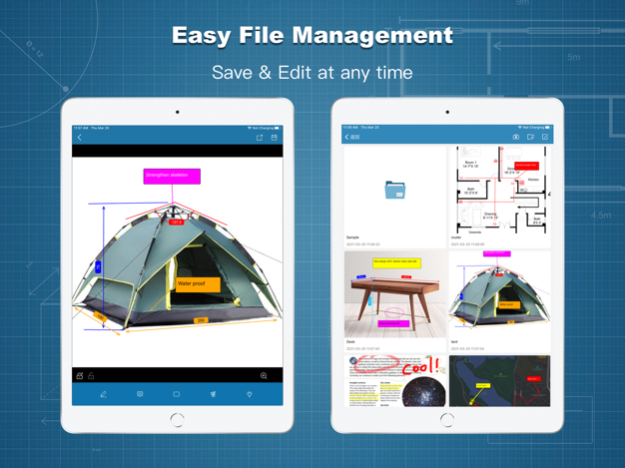Photos Measure - Image meter 5.15.3
Free Version
Publisher Description
PhotosMeasure now supports Bosch Bluetooth series laser rangefinders, greatly improving efficiency with one-click tagging. Give it a try!
PhotosMeasure is a fancy small convenient utility which can allow you tag the size of or comment on something on picture very quickly and conveniently.
It can significantly reduce the working time when you're doing decoration or measuring, improving your work efficiency.
PhotosMeasure has the following(not limited to) features:
1) Finger gestures to draw and tag;
2) Multiple colors for lines and texts;
3) Different types of line endpoints;
4) Text tags and comments;
5) Angle tags;
6) Shapes tags;
7) Export to album;
8) Project saving and importing;
9) Image zoom in and out;
10) Multiple widget icons;
11) Batch image export;
12)Support Bosch Bluetooth laser range finder
Wish you enjoy it!
We now offer multiple purchase/subscription options for you to upgrade to VIP. Becoming our VIP would help you unlock the follwing features:
- Much more line types & note styles
- Highlight drawing
- More widgets
- Lock/unlock drawing layers
- Fully support new features
In-App purchase options*:
Lifetime VIP:
- One time purchase for lifetime
- One time purchase at $9.99
Monthly Autorenew Subscription
- Period: 1 month
- $2.99 / month
Yearly Autorenew Subscription
- Period: 1 year
- $6.99 / year
* The price is for reference only, and the actual price is subject to the in-app purchase option.
The subscription fee will be charged to your iTunes account after confirmation of purchase. The subscription automatically renews unless auto-renew is turned off at least 24 hours before the end of the current period. Account will be charged for renewal within 24 hours prior to the end of the current period.
Terms of Use: https://bigfeetstudio.cn/app/updates/tou.html
Contact us: feedback@bigfeet.com.cn
Apr 8, 2024
Version 5.15.3
- Support blank canvas
- Improve UI
- Fix bugs reported by users
About Photos Measure - Image meter
Photos Measure - Image meter is a free app for iOS published in the System Maintenance list of apps, part of System Utilities.
The company that develops Photos Measure - Image meter is 捷 吴. The latest version released by its developer is 5.15.3.
To install Photos Measure - Image meter on your iOS device, just click the green Continue To App button above to start the installation process. The app is listed on our website since 2024-04-08 and was downloaded 1 times. We have already checked if the download link is safe, however for your own protection we recommend that you scan the downloaded app with your antivirus. Your antivirus may detect the Photos Measure - Image meter as malware if the download link is broken.
How to install Photos Measure - Image meter on your iOS device:
- Click on the Continue To App button on our website. This will redirect you to the App Store.
- Once the Photos Measure - Image meter is shown in the iTunes listing of your iOS device, you can start its download and installation. Tap on the GET button to the right of the app to start downloading it.
- If you are not logged-in the iOS appstore app, you'll be prompted for your your Apple ID and/or password.
- After Photos Measure - Image meter is downloaded, you'll see an INSTALL button to the right. Tap on it to start the actual installation of the iOS app.
- Once installation is finished you can tap on the OPEN button to start it. Its icon will also be added to your device home screen.